
Throughout this process, the use of technology has been a major component. There are some pieces of equipment which were familiar to me from studying media at a gcse level, however there were many new programs and technologies I have learnt about this year, as explained below.
- Canon Legria HV30. This was the same camcorder used for our gcse studies so I was familiar with how to use it and we had no problems with overwriting footage or changing film. However this time, we did have to get a bit more creative. For example when shooting our panning shot of Scarlett's feet as she steps out of bed and walks to the door, we used a skateboard in order to get a smooth pan at the level we needed!
- Lighting. This was a new piece of equipment for me, and took some getting used to. Firstly, safety was quite an issue here as the lights would heat up extremely quickly, and any metal components would therefore become hot to touch. This required us to use thick gloves when handling the equipment. We also learnt not to keep lights on in-between shots because as well as getting hot themselves, they would heat up a room quickly and we once had to take a short break from filming in order to cool the room down. The lights were also quite bulky and heavy, and so I would not recommend taking them on public transport as they are not very portable.
- We also used a tripod to get steady still shots and tracks, and a microphone for picking up sound in shots when needed (sink shot), as well as a clapperboard.

When editing:
- Adobe Premier Pro. This is the program we used to capture and edit our footage.
^The left shot is cropped 50% from the right, and the right shot is cropped 50% from the left. The shots also need to be overlapping to create a split-screen.
BEFORE
AFTER
Problems
When editing some of our shots, we found some where of better quality than others, depending on wether or not we had positioned the lights properly, or used them at all. If a shot had the light pointing directly at the object or person, it would look very unnatural, whereas a shot which did not have any lighting on it ended up looking a bit grainy and dull (for example Lauren's draw shot) compared to the rest. We realised later on it was vital to use the lights for all of our shots to ensure continuity with our shot quality. We overcame this slightly though through our grading.
Shown above was our first 'school' location, we filmed outside a park hoping that when it came to editing we could create a school sign and symbol 9shown below) to create the look of school gates. However, we soon realised this would not work, and as you can see above it looks a bit tacky. We were all not happy with how the location had come out and how the symbol looked on the brickwork. We decided to re-shoot outside our own school and are much happier with the outcome!
- Livetype. This is the program we used to create our titles. We could change fonts, effects and colour of the text here. After doing so we would need to import them onto Adobe Premier Pro and here we could edit their running time, scale and position them accordingly to fit their shots.
Here are some of our titles in which we used a 'motion' effect on LiveType to create movement of a title.
- The title spirals down the sink
- The title gets blown away by the hairdryer
- This title does not move, however we tilted it so it appeared to be stuck on the wall.
Staying organised:
As well as schedules and lists printed on paper, we also used technology to help us plan meetings, shoots, and generally keep in contact with each other on a day-to-day basis. We found using technology helped us immensely in ensuring our project ran smoothly.


If we had hard copies of documents we all needed to refer to, such as the two shot lists shows on either side, we would take pictures of them and upload them to our school intranet so everyone could have the ability to view them.
Below is a schedule we kept showing the times each member of the group was free to edit; during lunchtimes, after school or in free periods.
Another way we kept in touch was through our Facebook group, shown below.
Overall, the use of technology played a huge part in our project, especially during the editing process I feel, as this is when we could use all of our technologies mentioned above in conjunction with each other, to create a much more professional looking piece as amateur film makers.













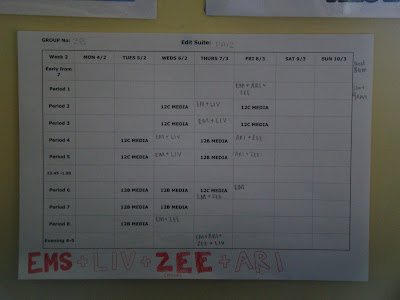

No comments:
Post a Comment